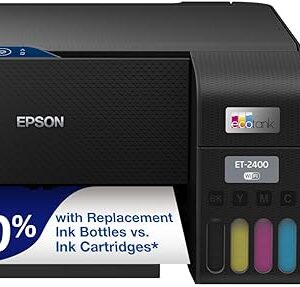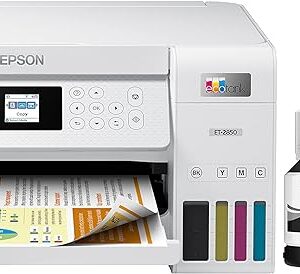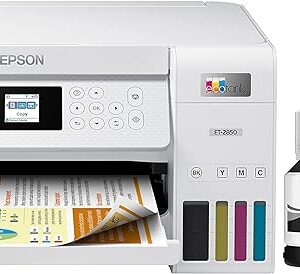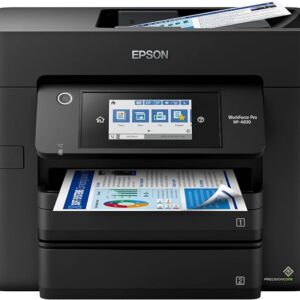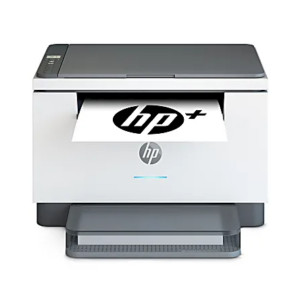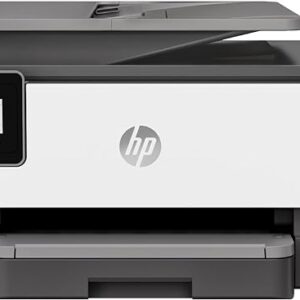Printer Setup
- Connect new printer with Computer
- Wireless Printer Setup
- Fix Offline Printer Problem
- Update Printer Driver
- Install Printer without CD

Free shipping
When you spend $80 or more
We are available 24/7
Need help? contact us anytime
Satisfied or return
Easy 30-day return policy
100% secure payments
Visa, Mastercard, Stripe, PayPal

HP Printer
Canon Printer


Epson Printer
Our Featured Products
-
Canon
Canon PIXMA TR8620a – All-in-One Printer Home Office|Copier|Scanner|Fax|Auto Document Feeder | Photo, Document | Airprint (R), Android, Black, Works with Alexa
Rated 0 out of 5$143.00Original price was: $143.00.$139.00Current price is: $139.00. -
Canon
Canon PIXMA TS6420a All-in-One Wireless Inkjet Printer [Print,Copy,Scan], Black, Works with Alexa
Rated 0 out of 5$150.99Original price was: $150.99.$128.99Current price is: $128.99. -
HP
HP OfficeJet 8015e Wireless Color All-in-One Printer with 6 Months Free Ink with HP+(228F5A), White
$175.72Rated 0 out of 5 -
HP
HP OfficeJet Pro 7740 Wide-Format Wireless Inkjet All-In-One Color Printer
$399.99Rated 0 out of 5
Most Loved Products
Setup and Install printer
Setting up your printer with two steps: First Connect your printer to computer then Install Printer Driver.
Steps to Setup Printer in Computer & Mac
Go through the given instructions to setup printer and install printer drivers for both windows and IOS system.
- Turn on your printer
- Wait for a minute your system detects the device and install the printer
- Install the printer software
- Now Setup the printer drivers from the website.
- Run the Setup file to install the driver
Now your Printer is all-set to print, fax and scan


Steps to Install Driver in Printer
Easily install the printer drivers by following the below mentioned steps.
- Install from the Disc: Insert the printer driver disc into your computer.
- Run the Installer: Open the disc and run the installation file to start the driver installation process.
- Find Your Printer: Locate your printer in the list of devices.
- Right-click: Right-click on your printer and select the option to update or install a new driver.
- New Driver Tab: Click on the “New Driver” tab and follow the on-screen instructions to complete the installation.